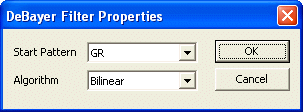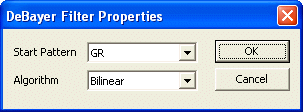
The DeBayer filter is used to convert raw image data into an RGB image. In a raw color image, every pixel represents a value for one basic color, instead of three as is the case for an RGB image. In order to get a real color image, the two missing colors have to be interpolated. This is exactly what this filter does.
The DeBayer filter is loaded by an application using the following code:
[C#]
FrameFilter DeBayerFilter; DeBayerFilter = ICImagingControl1.FrameFilterCreate("DeBayer", ""); if( DeBayerFilter == null ) MessageBox.Show("Failed to create DeBayerFilter"); else ICImagingControl1.DeviceFrameFilters.Add(DeBayerFilter); ����
There are two parameters that control the de-bayering process:
If the algorithm should be set programmatically, then following code can be used:
[C#]
// Retrieve the current mode. int mode = DeBayerFilter.GetIntParameter("Mode"); // Set a new Mode. mode = 1; DeBayerFilter.SetIntParameter("Mode", mode); ���
All parameters can be accessed using the built-in property dialog. The property dialog of the DeBayer filter is as follows: