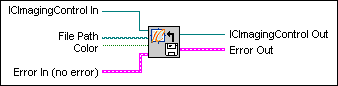
Reads a device setup file and opens the device described in the file. If no path is specified, a dialog pops up to let the user select a file.
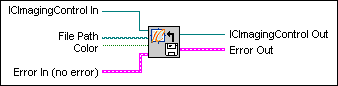
| |
ICImagingControl In is the reference to an instance of IC Imaging Control. |
| |
File Path to device setup file. If this path is empty, a dialog will be displayed allowing the user to select a file. |
| |
Color specifies whether the device shall be opened to grab color or monochrome images. |
| |
Error In describes error conditions that occurred
before this VI or function was executed. The default is no error.
If an error occurred
before this VI or function was executed, the VI or function passes the
Error In value to Error Out. |
|
|
ICImagingControl Out returns the reference that was passed to ICImagingControl In. |
|
|
Error Out contains error information. If Error In indicates that an error occurred before this VI or function was executed, Error Out contains the error information that was passed to Error In. Otherwise, it describes the error status that this VI or function generates. |