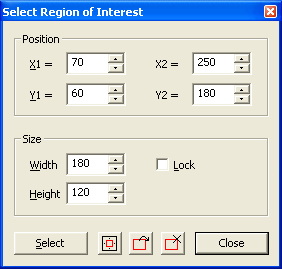
This dialog contains controls to specify the exact position and dimensions of a region of interest.
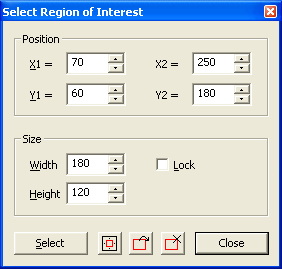
X-coordinate of the upper left corner of the region of interest.
Y-coordinate of the upper left corner of the region of interest.
X-coordinate of the lower right corner of the region of interest.
Y-coordinate of the lower right corner of the region of interest.
Width of the region of interest.
Height of the region of interest.
When this check box is checked, all adjustments to X1, Y1, X2 and Y2 move the region of interest instead of resizing it.
Closes the dialog. Equivalent to unchecking ROI: Specify.